When comes the time to interact with visitors on a website, nothing better than a good, well-constructed online form. Whatever it is for contact forms, or collect form submissions, you’ll definitely need a robust WordPress form plugin. In this plugin review, we will have a deep look at the (now famous) Fluent Form plugin for WordPress.
What is Fluent Forms?
WP Fluent Forms is a WordPress form builder that will allow you to create from simple contact forms to much more advanced forms, like calculated forms, subscription forms, surveys, polls, and multi-step forms. With its modern look and feel, it is particularly suitable for beginners and powerful enough to cover all your needs. In addition, the Fluent Forms plugin offers a free version, as a pro version.
Let’s get into Fluent Forms features.
Key features
Drag and drop form builder
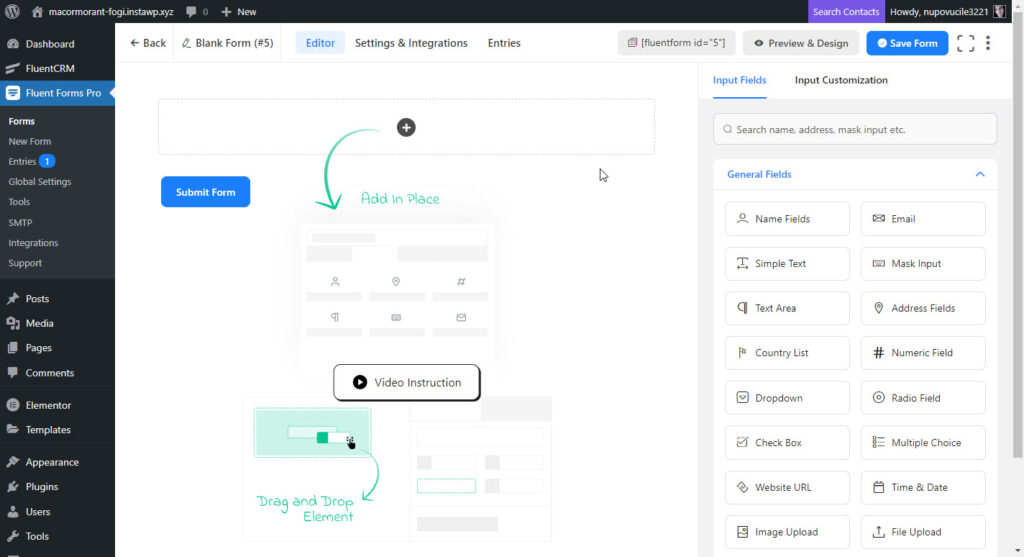
Building a form takes only a few minutes now because you’ll just have to drag and drop. The interface is sweet and easy to understand. You have various types of fields on the right-hand side, and the canvas in the middle represents your form. You just have to choose the field you want to add, drag it, and drop it on your canvas. Another way to add a new field is to click the “+” button, and a little window will let you choose the field of your choice.
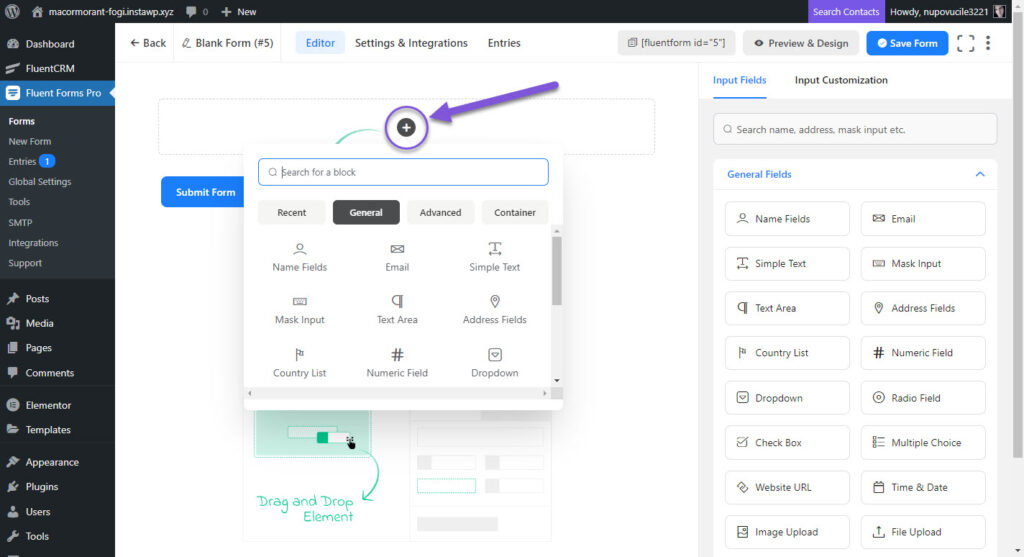
If you feel lost, you have a “Video Instruction” to help you to learn how to use Fluent Forms.
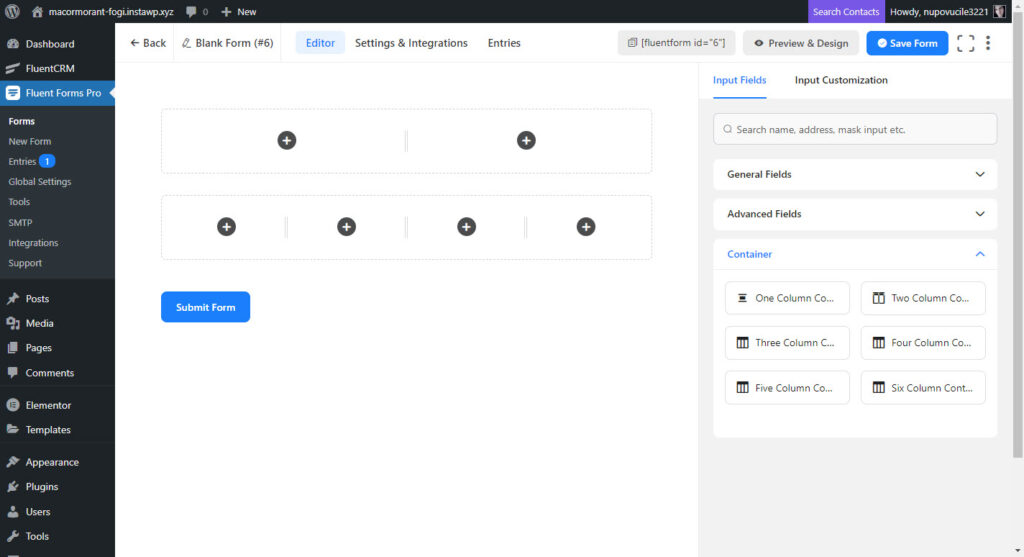
You can create more original forms with the help of containers. This type of field allows you to define columns, so you can build beautiful forms each time.
Pre-built templates
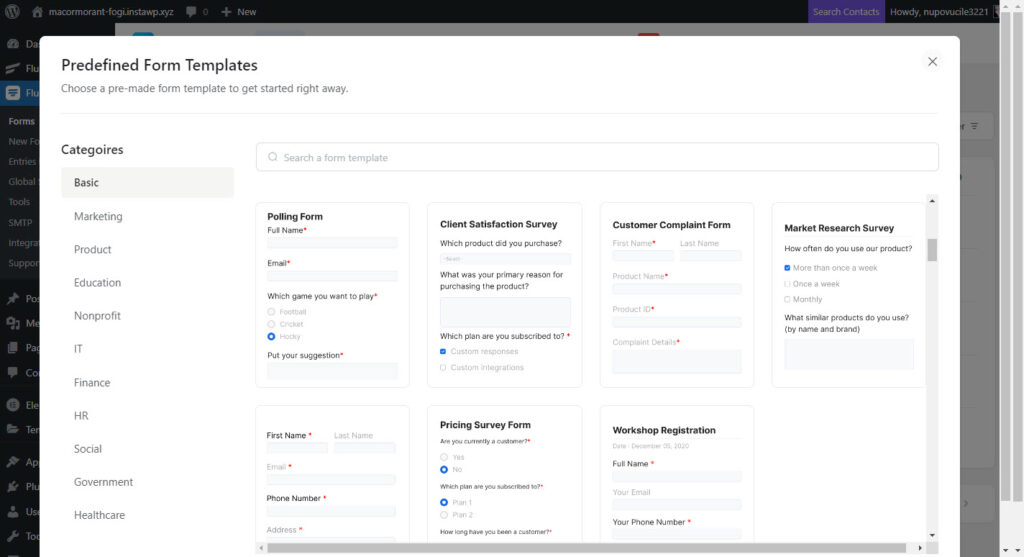
When you want to create a new form, the plugin offers the choice to start from a form template. This is really useful because you don’t have to start from scratch. You can start right ahead from 66 templates dispatched in 11 categories, including Marketing, Education, Non-Profit, and more. An easy way to see how it works and how it was built.
Multi-step forms
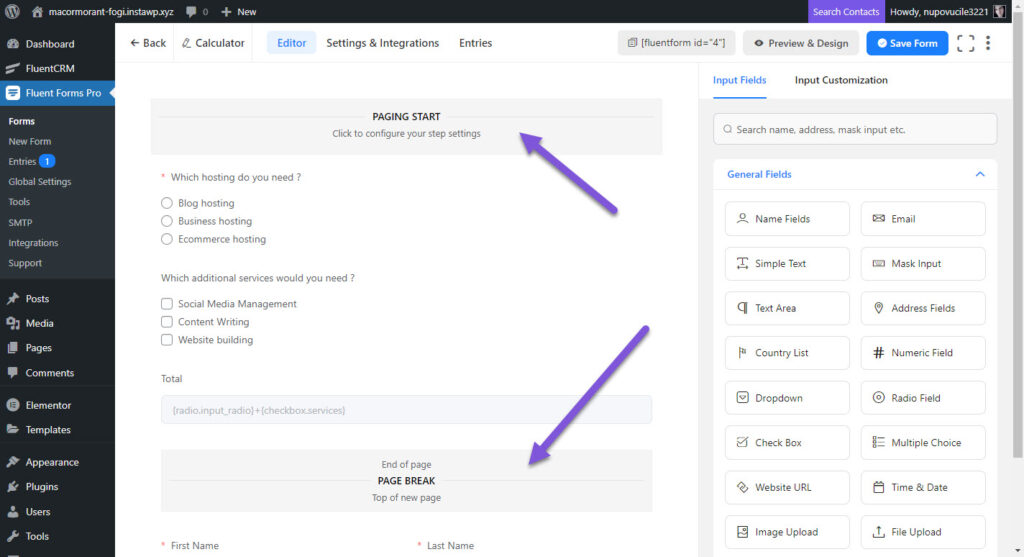
In marketing, I often use multi-step forms for my lead magnets. And most of the time, I use the multi-step feature to “hide” the email field to the user at first glance. So when he has filled up the form, the visitor clicks the “Next” button and sees he has to enter his name and email address. It helps me to decrease the form abandonment ratio. And it makes your forms more digestible when they become long and complex.
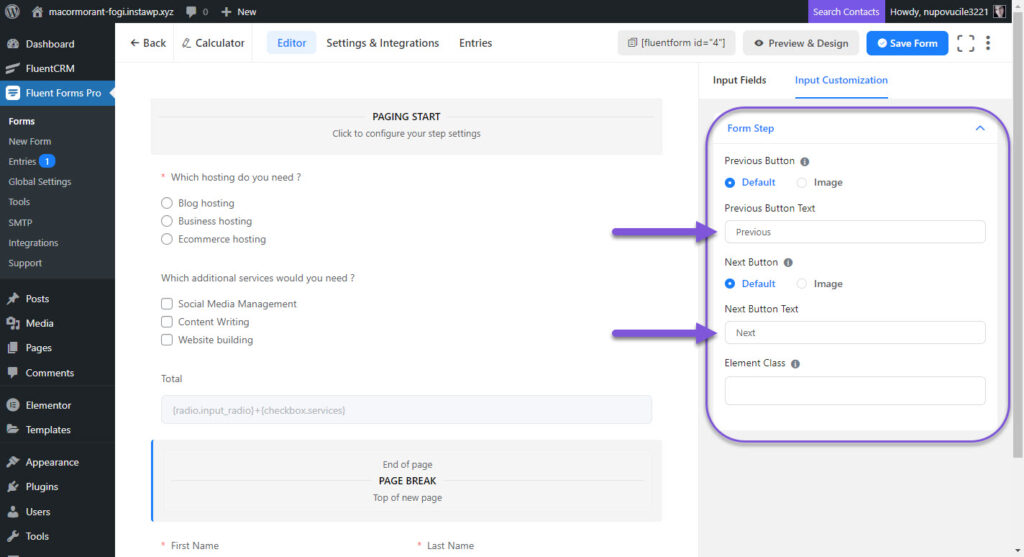
Notice that you can customize the “Previous” and “Next” buttons to fit your needs perfectly.
Conditional logic
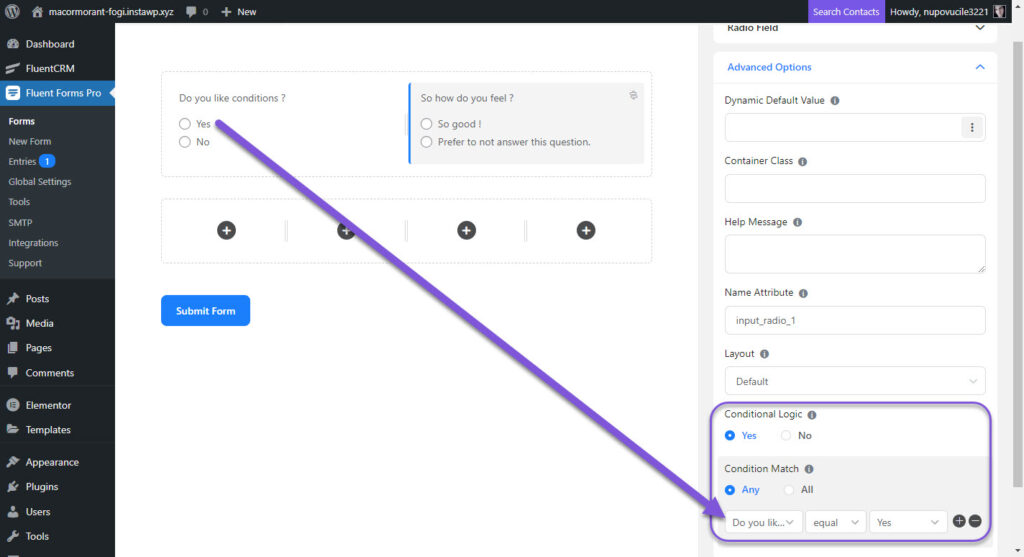
Fluent Forms also offers a conditional logic feature, meaning you’ll be able to show or hide a field, depending on the value in another field. This is a useful feature to not overwhelm your visitors with a 96-field form upfront.
In my little example, I want to show the field “So how do you feel ?” only if the field “Do you like conditions” equals “Yes”.
Conversational forms
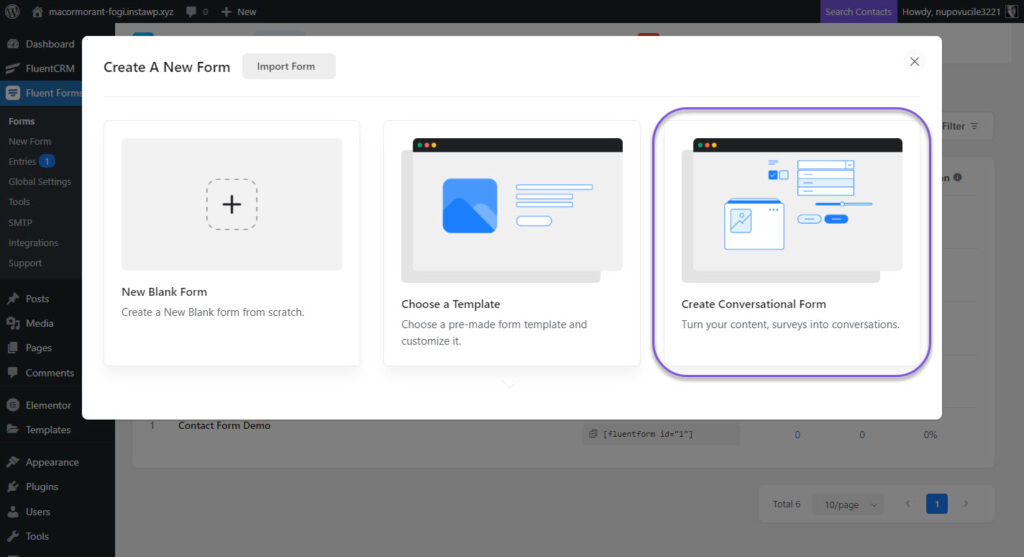
Fluent Forms provides an exclusive feature called “Conversational Forms”. If you like Typeform, you’ll like this feature. It allows you to create complete interactive web forms, just like conversations. So I bet you won’t use this every day because the use cases are not that frequent, but it is particularly suitable for surveys, for example.
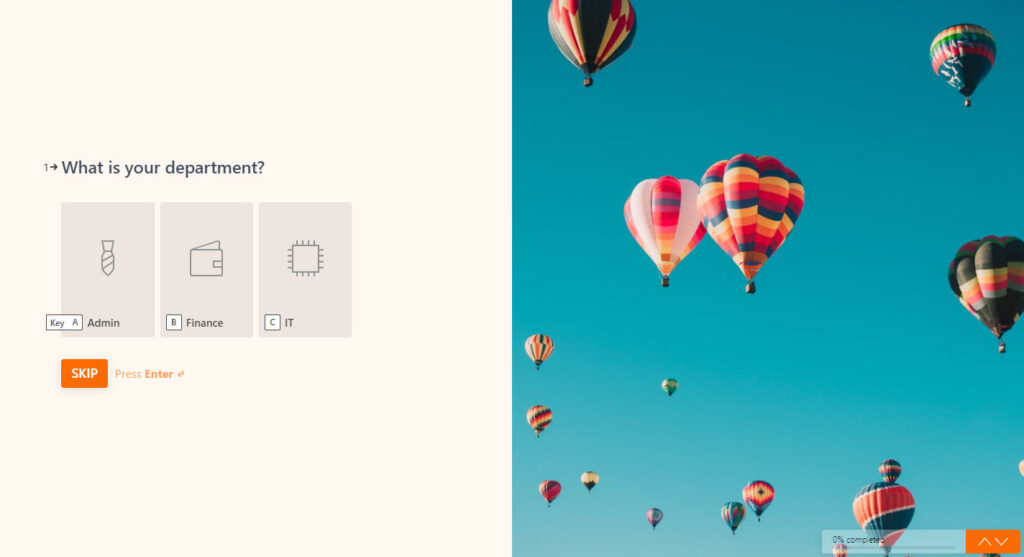
Calculated fields
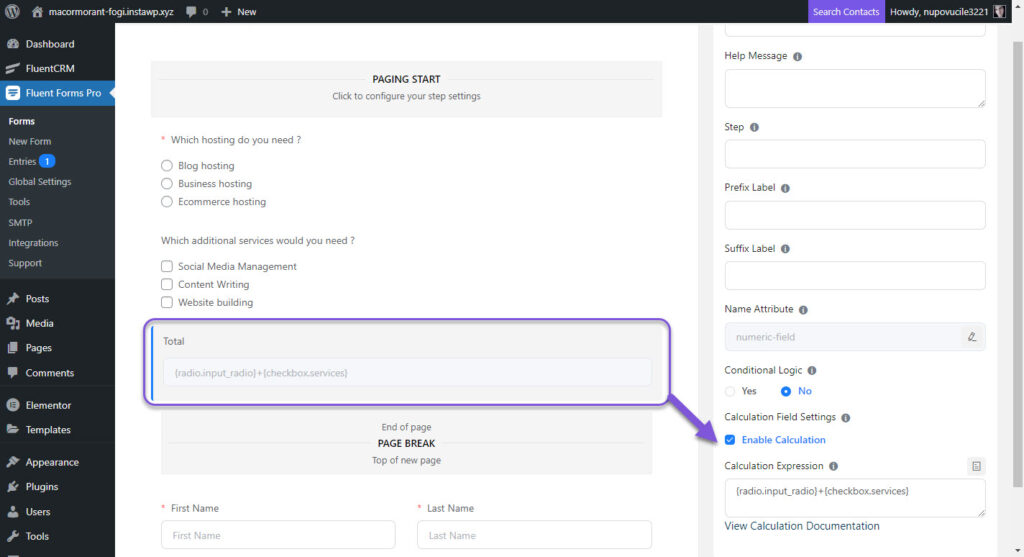
One of my favorite feature: the calculated fields. You can proceed to various calculations based on some field values. Sure, you can simply make additions, but not only. In fact, you have a complete array of possible calculations you can make. More information is in the Fluent Forms documentation.
You can use this feature in a lot of different use cases, like payment forms, and event registration forms. Just like I often do, you can even use the plugin as a lead magnet, with a calculator, for example.
Block spams
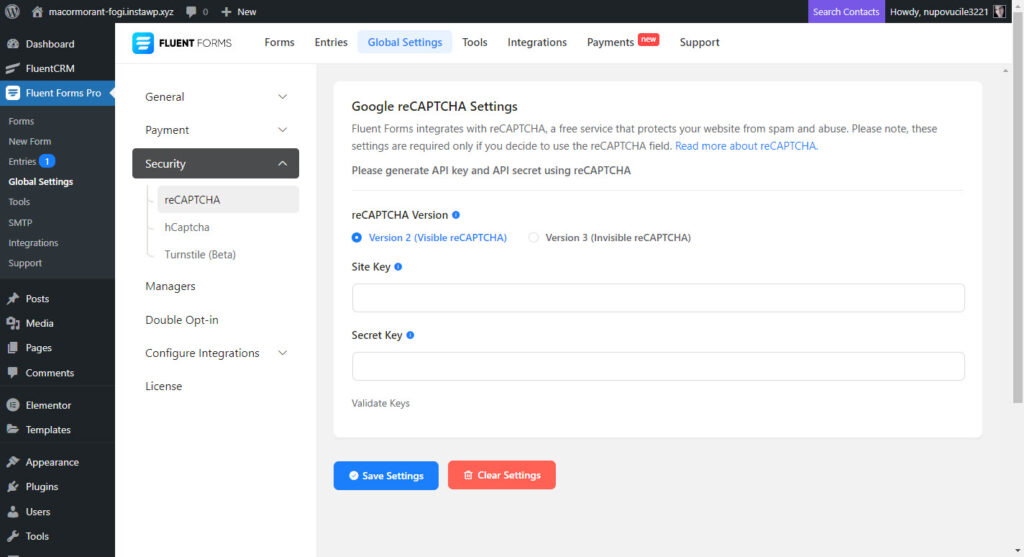
It is the dread of WordPress websites: spam. Fortunately, you can protect your forms thanks to the reCaptcha integration. I highly discourage you to create forms without this feature, because you’ll be flooded by spam messages in a few days.
Notice that the use of hCaptcha is also available, and Cloudflare Turnstile is in beta.
Conditional notifications and feeds
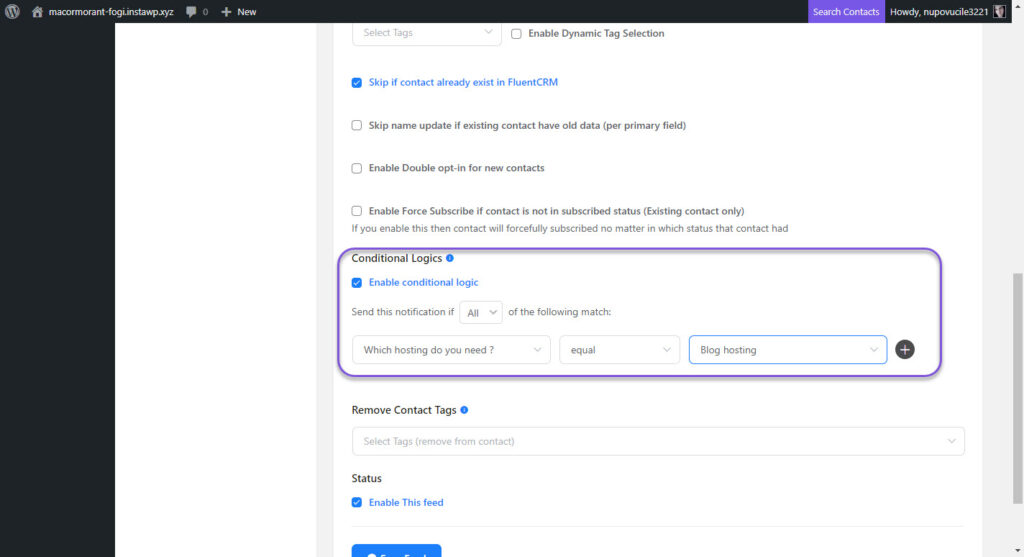
This one is REALLY powerful for advanced users. Fluent Forms allows you to conditionally send a notification (by email, or a feed to another plugin like FluentCRM for example), based on field values filled out by the visitors. This means that you will be able to notify the admin, for example, only if the user has entered a specific value in a particular field. The same applies to registering the user on a specific list of your CRM, depending on his choices in the form. Once you mastered this feature, you’ll be able to be much more efficient in your marketing. Be aware that you’ll need Fluent Forms Pro to access this feature.
Integrations
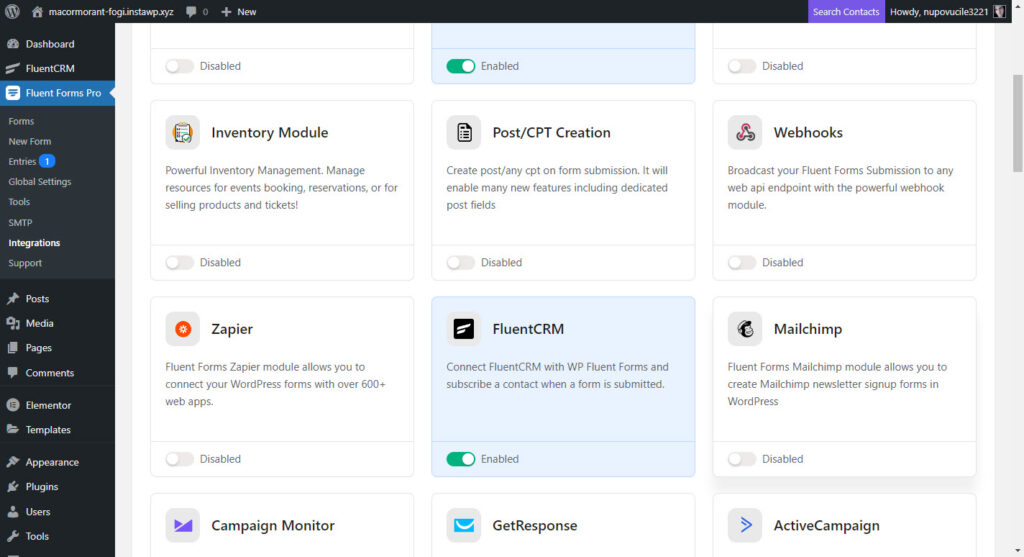
One thing I pay particular attention to is the integrations available for the plugin I’m considering. It’s even one of the first things I look at. And on this side, Fluent Forms is really good.
Here are the available integrations actually:
- Webhooks
- Zapier
- FluentCRM
- Mailchimp
- Campaign Monitor
- GetResponse
- ActiveCampaign
- Platormly
- Trello
- Drip
- Sendinblue
- Zoho CRM
- iContact
- MooSend
- SendFox
- ConvertKit
- Twilio
- ClickSend
- Constant Contact
- HubSpot
- Google Sheets
- Pipedrive
- MailerLite
- GetGist
- CleverReach
- Salesforce
- Amocrm
- OnePageCrm
- Airtable
- Mailjet
- Insightly
- Mailster
- Automizy
- Salesflare
- Telegram Messenger
- Discord
- Slack
In addition, you can create forms for user registration (or updates), and Post or Custom Post Types creation from the front end of WordPress.
Free vs Pro
Honestly, the free version already has a lot of features and will be more than enough if you plan to use forms only to interact with your visitors. It will be perfect for WordPress contact forms essentially. But you’ll be able to design them efficiently thanks to the containers, display a checkbox for your Terms & Conditions, form scheduling, and even access the conversational forms feature.
On the other hand, you will miss most of the marketing features (calculations, conditional notifications), the vast majority of integrations, and very useful field types like the form steps, the net promoter score, the repeat fields, ratings, the payment field, and much more. You won’t be able to make posts front-end submissions by your users too.
You can have more details on the complete and official Free vs Pro comparison table.
Pricing
Apart from the free version, Fluent Forms offers 3 different pricing plans, depending on your needs :
Here is the Fluent Forms pricing:
- Single Site License: $59 per year (discounted to $41 for the first year)
- Agency License: $129 per year (discounted to $90 for the first year)
- Unlimited License: $199 per year (discounted to $139 for the first year)
Fluent Forms‘ plans also exist in a lifetime deal version if you prefer :
- Single Site License: $299 per year (discounted to $239 actually)
- Agency License: $499 per year (discounted to $399 actually)
- Unlimited License: $899 per year (discounted to $719 actually)
Final Thoughts
When comes the time to form creation using WordPress, you must ensure to get a quality plugin with enough form elements to build whatever you want. A website form is not a trivial thing, because it allows interaction with your visitors, and well used, it even allows your business to grow in a spectacular way. With this in mind, Fluent Form can help to make your business grow dramatically. The number of form fields and features of Fluent Forms are numerous, and the plugin comes with uncountable integrations with 3rd party plugins and SaaS tools. If you want to add forms from pre-built form templates or create your own, it covers it all.
It is honestly one of the best form builders out there, and it can compete with other WordPress form plugins, as Gravity Forms, WP Forms or Ninja Forms with ease. It is undeniably a very good WordPress plugin you’ll be happy to get on your website.
