Introduction
Do you know that it is possible to ask your visitors what they need or want, and then directly display your best offers that suit them best? Imagine this simple picture: you get a visitor from your favorite social media platform and fill out a 3-step simple form, and depending on his answers, you redirect him straight to your best offer for his particular situation. Sounds good, huh? This is exactly what a survey funnel does. And the best part: visitors love it because they feel you care about them and their problems. Correctly used, it can be a massive asset on your website and brings you tons of new leads each month. You definitely should use surveys as a sales funnel on your website to generate leads and convert more people into buyers.
In this post, we’ll cover a survey funnel, how to build it on WordPress, and which tools you need to build it.
What Is a Survey Funnel?
- Basically a simple form
- We connect some marketing automation behind the scenes to contact the lead afterward
- Once the form is submitted, we redirect the lead to a relevant offer.
- It is here to improve your lead generation
On your side, the final goal of a survey is double: you display relevant offers to your visitors, and you get their email addresses to contact them later. That’s why it is so powerful!
A survey funnel is basically a simple form displayed somewhere on your website, where visitors come for the first time on your site (like a blog post, for example). You can also add it to your homepage, even if it’s not the most relevant page for your first-time visitors (your organic traffic will go logically to your content, and paid traffic to your landing pages).
We connect some marketing automation behind the scenes to contact the lead afterward. So you’ll be able to send them an email sequence to nurture them about your products, your market, and their pain points (and solutions).
Anatomy of a Survey Funnel
This funnel can be split into 5 parts :
- Your traffic comes on your site (most of the time, from social media networks)
- Your visitors answer your questions
- They will be redirected to the most relevant offer for them
- At the same time, they will be added to your mailing most relevant list, with appropriate tags if possible
- If they buy your product or service, they will finally be redirected to a Thank You Page (TYP).
Here is a complete mapping of this funnel:
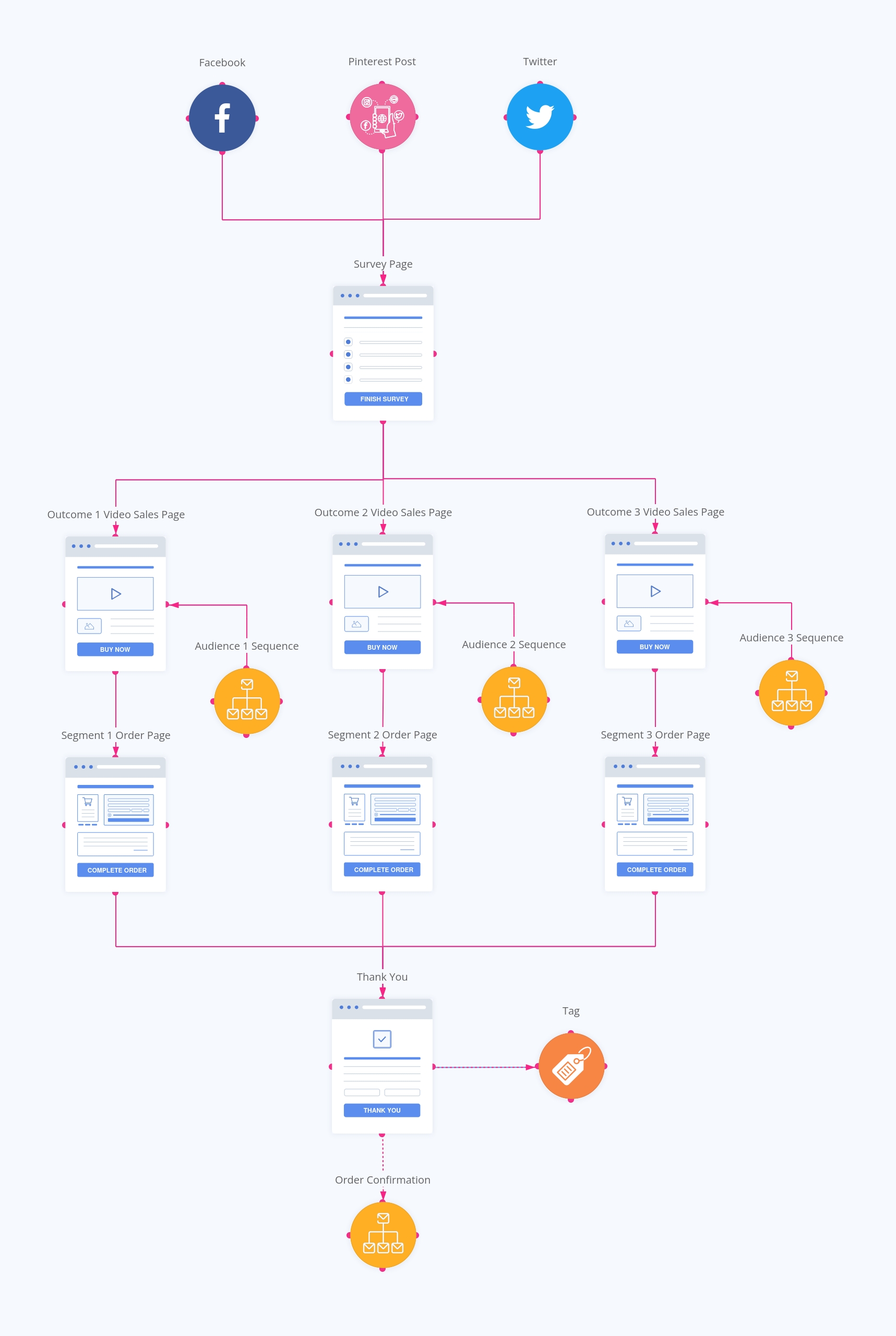
Attract visitors
To attract new visitors, I suggest you simply make a social media post on your channels and ask your audience to give you feedback about what they need or want or tell them you have a new survey on your website. As simple as that. No need to elaborate a complex strategy here. If you have quality content on your website, you’ll also have organic traffic that will come automatically to your survey. You can build your survey questions as a quiz, to make it fun.
Your form
First advice: make it simple. They won’t want to fill out a 36-step form for you. I suggest you ask them about 3-4 questions, not more. It should be easy to read, and easy to fill out. Be clear and concise with your questions. At the end of the funnel, you should know who they are (hobbyists, businesses, solopreneurs…), what are their pain points and what they want. If possible, your form should follow your branding (colors and fonts) for a great integration with your site.
Of course, do not forget to ask them for their names and email addresses. Ideally, I used to add “first name” and “last name” instead of just “Name”. It is a little bit riskier on the form abandonment, but the communication will be better afterward because of more customized emails.
Redirect them
No need to display a thank you message as is. At this step, you can do several things :
- Redirect them to a thank you page, to keep it simple. You won’t have direct revenue from this funnel, but you’ll have their email addresses and their situation, so you’ll be able to nurture them about your products or services.
- You can also redirect them to a relevant offer according to their answers. For example, if you’re a copywriter, you’ll redirect your leads to a swipe file at $10 or a done-for-you service, depending on the budget (or business size) or your lead.
Add them to your mailing list
They just gave you their names and email addresses, it’s time to add them to your CRM. You’ll then be able to send them a 5-email sequence to learn more about them, introduce you and your business, nurture them about your products and services, and ask them for the next action.
Do not forget to create different lists for different segments of your visitors. You’ll be able to send them specific offers throughout the year about their particular situation. If you’re an advanced CRM user, you can also use tags, to define their position in the customer journey.
Finally, the Thank You page
Here we are! This is the very last step of this funnel. Do not leave them as is, because they have committed a big step to you: they spent their time for you (and money if they have bought a product from you). Even if they just gave you answers to your survey, their time is precious, so thank them for that.
But because every page of your site should sell something, I strongly suggest you to add an “offer wall” just below your “thank you” message. The more they see your offers, the best.
In a hurry? Build it piece by piece
Sure, it is powerful and simple, but it will take you some time to build it. You’ll have the following assets to make it right and complete :
- 1x form, with relevant questions to your business
- At least 2x different funnels, themselves composed of at least 1 offer page, and potentially upsell and downsell pages
- At least 2x different email sequences of 5 emails each (1 sequence per answer in your form)
- 1x Thank You Page
It can be time-consuming, so instead of creating that complete funnel in one time, you can consider creating it in several steps, and improve it over time.
- Version 1: The form, and a Thank You Page
- Version 2: The form, and one funnel (that will be used for paid traffic campaigns too)
- Version 3: add a new funnel and make the new conditional redirection
- Version 4: I think you understood the concept…
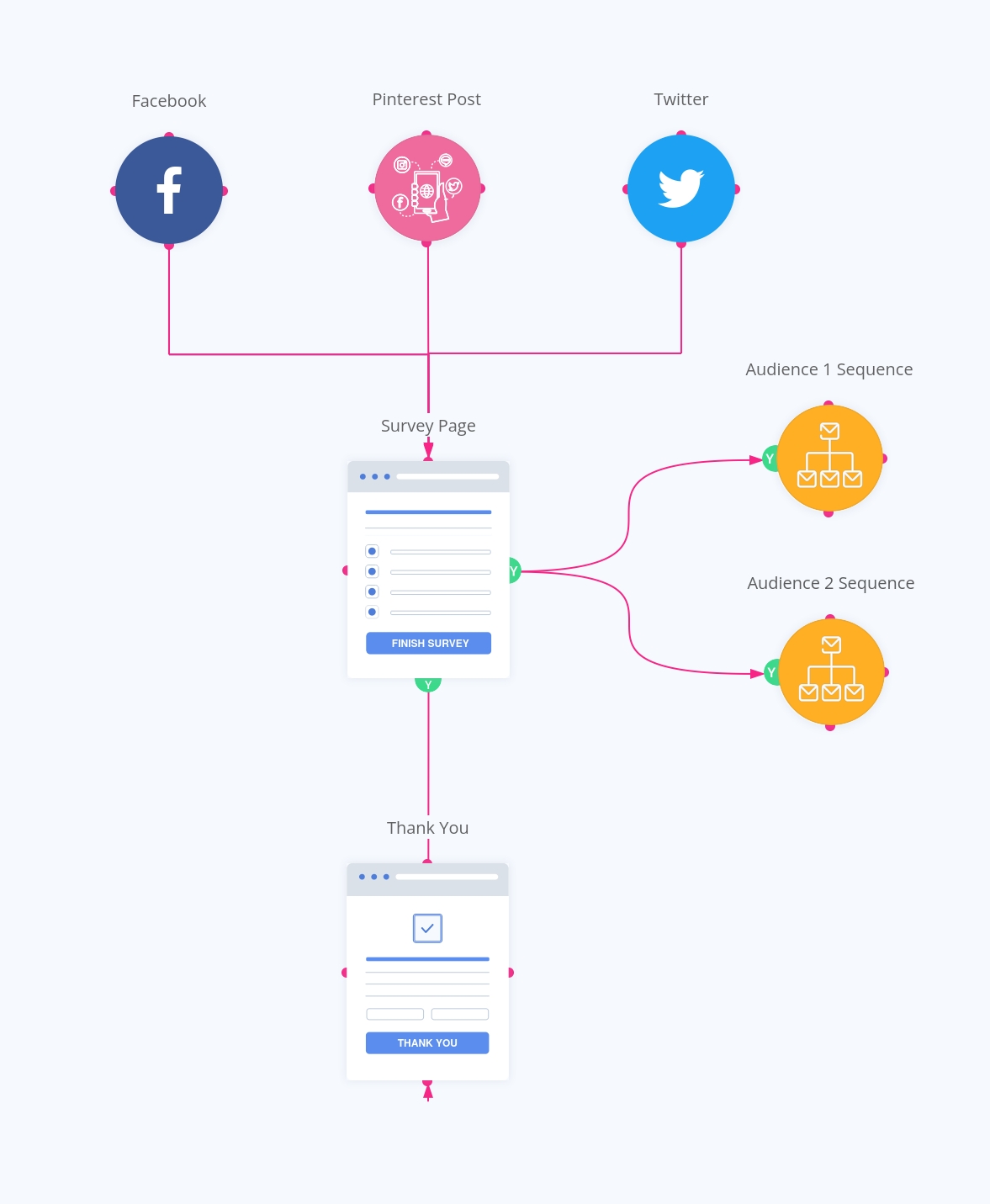
What Tools Do You Need to build it?
Here are the tools that I use to build this regularly:
- Elementor Pro to design your pages (homepage, funnels, and thank you page)
- Fluent Forms to power the form itself. For this funnel, you won’t be able to use Elementor Forms (in the Pro version of Elementor), because we need here a conditional redirection depending on the answers of the visitor.
- WPFunnels or CartFlows to build your page offers. You’ll be able to design a whole funnel with various steps, as upsells and downsells, as well a frictionless checkout and one-click purchase.
- Mail Mint or FluentCRM to build your email list, depending on what you’ve chosen on the previous point.
Can You Really Just Ask What Your Market Wants?
Absolutely! Here are 3 main reasons for that :
- Visitors come to your site because they need something or they feel pain
- They love to talk about their problems or their needs
- This kind of funnel is simple to build and has a lot of benefits for both parts
What are the benefits of survey funnels?
- You know your visitors a little bit more (and how they feel or what they need)
- You’ll be able to adapt your offers if needed
- You’ll start to build a trustworthy relationship and engagement with your visitors
- It is pretty easy to build
- You can even redirect your actual customers to learn more about them and display new offers (transform them into multi-buyers)
What is the cost of a survey funnel?
This is the Math Time!
Let’s have a look at the tools you need and their price.
Solution 1 : Cartflows + FluentCRM + Fluent Forms
| Plugins | Price per year |
| Elementor Pro | $59 |
| Fluent Forms Pro | $59 |
| Cartflows Pro | $129 |
| FluentCRM Pro | $129 |
| Happy Addons Free | $0 |
| Total | $376 |
Solution 2: WPFunnels + Mail Mint + Fluent Forms
| Plugins | Price per year |
| Elementor Pro | $59 |
| Fluent Forms Pro | $59 |
| WPFunnels Pro + Mail Mint Pro | $239.99 |
| Total | $357.99 |
Let’s resume:
- With the CartFlows + FluentCRM version of this tech stack, the cost is $376 per year.
- With the WPFunnels + Mail Mint version, the cost is $358per year. Although Mail Mint has a lead form, it can’t power custom questions, only name, email, and a few other fields. That’s why we still need Fluent Forms Pro in this version of the tech stack.
Conclusion
Yes, that’s true, building a such funnel has a price and can be time-consuming. But when you think you can build it piece by piece over time makes it more manageable, especially for beginners. But yes, it is worth the effort, because you’ll have a lot of new perspectives of your visitors (you’ll know them so much more), you will create trust and engagement, and they will literally give you all the answers to adapt your offers. So many good things at the end of the day!
